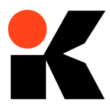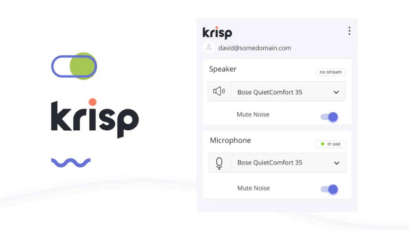Noise-cancelling app for removing background noise during calls and recordings.
Main Features of the Krisp App
Noise Cancellation: Krisp uses advanced AI technology to remove background noise from any audio source in real time, providing clear and crisp sound quality. This feature is particularly useful for remote workers, podcasters, and anyone else who needs to communicate clearly and effectively.
Easy Integration: Krisp seamlessly integrates with popular communication platforms like Zoom, Skype, and Slack, allowing users to use the app alongside their favorite tools without any extra setup. This makes it easy to use Krisp wherever you need it, whether you’re working from home or on the go.
User-Friendly Interface: The Krisp app has a user-friendly interface that makes it easy to use, even for those who are not tech-savvy. The app’s intuitive design makes it easy to access all of its features, and it comes with simple instructions for getting started.
Privacy and Security: Krisp takes user privacy and security seriously, with end-to-end encryption for all audio transmissions. This ensures that any sensitive information communicated through the app remains secure and protected from prying eyes.
| 📱 App Type |
Audio tool |
| ⚙️ Main Function |
Filter out noises |
| ✅ Top Feature |
Noise cancellation |
| 🌎 Available Regions |
Worldwide |
Swipe for More
Krisp App – Pros and Cons
Pros
- Improves Audio Quality: Krisp is an effective tool for improving audio quality by removing background noise, and making communication clearer and more professional.
- Customizable Settings: Krisp offers a range of customizable settings that allow users to fine-tune the app’s performance to their specific needs and preferences. This includes adjusting noise reduction levels, microphone sensitivity, and more.
- Improves Productivity: By eliminating background noise, Krisp can help users focus and concentrate better, leading to increased productivity and efficiency.
- Saves Time and Effort: Krisp’s real-time noise cancellation technology saves users time and effort that would otherwise be spent on editing or cleaning up audio recordings. This can be especially helpful for podcasters, content creators, and anyone else who needs to produce high-quality audio content quickly and efficiently.
Cons
- Requires Internet Connection: Krisp requires a stable internet connection to function properly, which may not be available in all locations or situations.
- Cost: While Krisp offers a free trial, it requires a subscription to use beyond a certain period, which may be a barrier for some users.
- May Affect Audio Quality: In some cases, Krisp may inadvertently filter out important sounds or distort audio quality, which can frustrate users.
Top Alternatives for the Krisp App
If you enjoy using the Krisp app and its top features but want something different, check out some of its top alternatives below.
RTX Voice
RTX Voice is a noise-canceling application developed by NVIDIA that uses AI to remove background noise from audio recordings and live calls. It is a free application compatible with NVIDIA graphics cards and works with various communication platforms.
Krisp vs. Bose QuietComfort 35 II
The Bose QuietComfort 35 II is a wireless noise-canceling headphone that can be used to reduce background noise during audio recordings and live calls. While it is not a software application like Krisp, it can be a good alternative for those who prefer a hardware-based solution.
Discord is a popular communication platform that offers a noise suppression feature that uses AI to remove background noise from audio recordings and live calls. It is free to use and requires no additional software or hardware.
SoliCall Pro
SoliCall Pro is a noise reduction software offering advanced features, including echo cancellation, noise reduction, and automatic gain control. It is compatible with a range of communication platforms and offers a free trial version.
How to Use the Krisp App
Here are seven steps to getting started with the Krisp app:
- Download and Install: To use Krisp, the first step is to download and install the application on your device. Krisp is available for Windows, Mac, and iOS platforms.
- Create an Account: Once you have installed Krisp, the next step is to create an account. You can sign up using your email address or social media accounts like Google or LinkedIn.
- Choose Your Communication Platform: After creating your account, you must select the communication platform you want to use with Krisp. Krisp works with various platforms, including Zoom, Skype, Teams, and more.
- Choose Your Microphone and Speaker: Next, select the microphone and speaker you want to use with Krisp. Krisp allows you to choose from a range of input and output devices connected to your computer.
- Enable Krisp: Once you have selected your communication platform, microphone, and speaker, enable Krisp. This will allow Krisp to filter out unwanted background noise during your calls.
- Customize Settings: Krisp offers a range of customizable settings that allow you to fine-tune the app’s performance to your specific needs and preferences. This includes adjusting noise reduction levels, microphone sensitivity, and more.
- Start Your Call: Finally, start your call as you normally would and enjoy the benefits of noise-free audio. Krisp automatically filters out unwanted background noise during your call, providing clear and professional-quality audio.
Our Take
Krisp is a powerful noise-cancellation app that allows users to filter out unwanted background noise during audio and video calls. The app is incredibly easy to use, with a simple interface that makes it easy to customize your settings and start your call. One of the biggest advantages of Krisp is that it can be used with a wide range of communication platforms, including Zoom, Skype, and more. Additionally, Krisp offers a high level of customization, allowing users to fine-tune the app’s performance to their specific needs and preferences.
Krisp’s noise-cancellation technology is impressive, filtering everything from barking dogs to noisy children in the background. Another pro of Krisp is that it is available for both desktop and mobile platforms, making it easy to use on the go. However, there are some cons to using Krisp, such as the fact that it is a subscription-based service that requires a monthly fee.
Additionally, the app may not work as well with older devices or in areas with poor internet connectivity. Despite these drawbacks, Krisp is a highly recommended app for anyone looking to improve the audio quality of their calls and meetings, especially those who frequently work from home or in noisy environments.