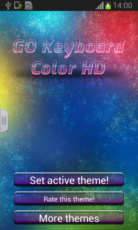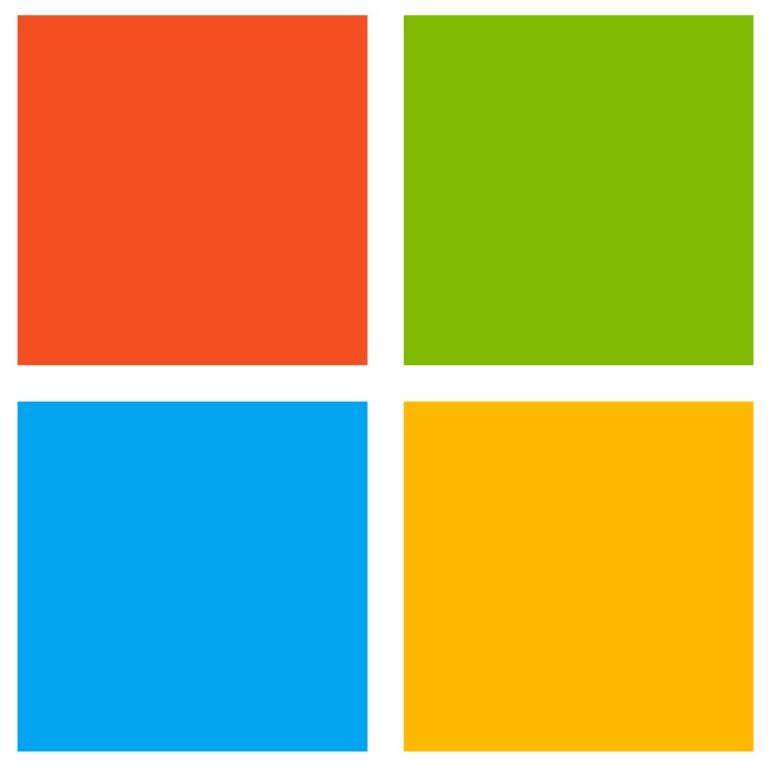Keyboard app for Android devices with various themes and features.
Main features of GO Keyboard
- Customizable Keyboard: Use GO Keyboard to customize your keyboard with a variety of themes, fonts, and color options.
- Voice Input: The GO Keyboard Voice Input feature allows you to input text by speaking into your device’s microphone.
- Auto-Correct: GO Keyboard’s auto-correct feature assists you in quickly and accurately typing words.
- Emoticons and Stickers: GO Keyboard includes a variety of emoticons and stickers that can be used to express emotions and feelings.
- Multi-Language Support: GO Keyboard supports more than 60 languages, allowing you to type in many different languages.
- Privacy Protection: GO Keyboard includes various privacy protection features such as hiding keyboard input, passwords, and usernames.
- Customizable Shortcuts: Create custom shortcuts to quickly and easily input commonly used phrases and words.
Downloading and installing GO Keyboard
GO Keyboard is compatible with Android devices.
Download the GO Keyboard application at downloadastro.com.
Follow the steps below to download and install GO Keyboard on your device:
- Visit the Download Astro website: downloadastro.com
- Use the search bar on the top right corner to search for the GO Keyboard application.
- Select the GO Keyboard application from the search results.
- Tap the “Download” button to begin downloading and installing the GO Keyboard application.
- Wait for the GO Keyboard application to finish downloading and installing.
- Once the installation is complete, tap the Open button to launch GO Keyboard.
- Follow the on-screen instructions to complete the setup process.
- Start using GO Keyboard!
GO Keyboard: Some pros and cons
Go Keyboard offers many great features, such as a fast, customizable, and intuitive typing experience. There are, however, some issues to be aware of:
Pros
- GO Keyboard is an easy-to-use application.
- It offers a wide range of text input options, such as voice typing, handwriting recognition, and gesture typing.
- GO Keyboard includes a variety of themes and emoticons to customize your typing experience.
- It supports multiple languages and is available in over 60 languages.
- Go Keyboard offers cloud backup services for custom dictionaries and settings.
Potential issues
- Contains ads that may be intrusive and distracting.
- May contain malware or other malicious code.
- May collect user data without consent.
- May slow down the performance of the device.
- Can be difficult to uninstall.
GO Keyboard Alternatives
SwiftKey: SwiftKey is a popular keyboard application that offers predictive text, auto-correct, and customization, along with a range of themes to choose from. It also supports a wide range of languages. SwiftKey is a great alternative to the GO Keyboard application.
Download the SwiftKey application from downloadastro.com.
Chrooma Keyboard: Chrooma Keyboard is a lightweight and fast keyboard application that provides a great typing experience. It supports auto-correct and has a great autocomplete feature that will learn from your typing habits. It also offers a range of themes and is compatible with multiple languages.
Download the Chrooma Keyboard application from downloadastro.com.
Fleksy: This keyboard app is known for its speed and accuracy. It has a great auto-correct feature and supports gestures, allowing you to type faster. It also offers a range of themes to choose from and is compatible with multiple languages.
Download the Fleksy application from downloadastro.com.