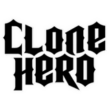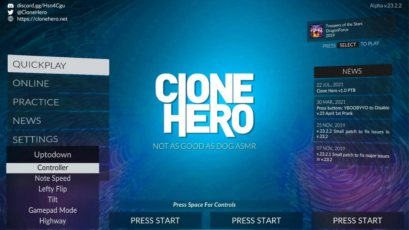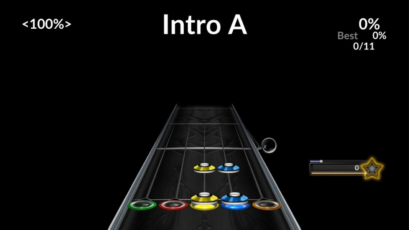Main Features of the Clone Hero Game App
Customizable Gameplay: Clone Hero offers a high degree of customization for gameplay, allowing users to adjust settings such as note speed, fretboard layout, and more to create a personalized experience.
Wide Variety of Songs: The app supports a vast library of user-created content, including custom songs, charts, and modifications. This library is continually expanding, providing players with an endless supply of new music to play along with.
Multiplayer Support: Clone Hero supports local multiplayer, allowing players to compete against each other in head-to-head matches. Additionally, the app supports online play, enabling players to compete against other players worldwide.
Active Development: Clone Hero is an open-source project that is actively developed by a community of contributors. This ensures that the app receives regular updates and improvements, such as bug fixes and new features, to keep the game fresh and engaging for players.
| 📱 App Type |
Music or rhythm game |
| ⚙️ Main Function |
Entertainment |
| ✅ Top Feature |
Customizable gameplay |
| 🌎 Available Regions |
Worldwide |
Swipe for More
Clone Hero Game – Pros and Cons
Pros
- Free and Open-Source: Clone Hero is completely free to download and use, and it is open-source software, which means that the community is actively contributing to the development of the app.
- Offline Play: Clone Hero can be played offline, meaning you can enjoy the game without an internet connection. This can be particularly useful for those who don’t have reliable or fast internet access.
- Supports Customizable Themes: Clone Hero supports customizable themes, which means that users can change the game’s appearance to their liking. This can provide a fresh and personalized look to the game and enhance the overall playing experience.
- Offers a Challenge: Clone Hero can be a challenging game, which can be a pro for some players who enjoy the difficulty and complexity of rhythm games. The game rewards precision and timing, which can be satisfying to master and improve upon over time.
Cons
- Requires Hardware: To play Clone Hero, you need a guitar or bass controller, which may not be readily available to everyone.
- Steep Learning Curve: Clone Hero can be difficult to master, particularly for those new to the rhythm game genre.
- Limited Platform Support: Clone Hero is only available for Windows operating systems, which may disadvantage those who prefer to play on other platforms.
Top Alternatives for the Clone Hero
If you enjoy playing the Clone Hero game app and its top features but want something different, check out some of its top alternatives below.
Frets on Fire
Frets on Fire is an open-source music game app that is similar to Guitar Hero. It is free to download and supports a wide variety of user-created content. Unlike Clone Hero, Frets on Fire is available for Windows, Linux, and Mac operating systems.
Rocksmith
Rocksmith is a commercial music game app requiring a real guitar or bass. It offers a comprehensive learning program that teaches players how to play the instrument and features a large library of licensed songs. Rocksmith is available for Windows, Mac, Xbox, PlayStation, and Nintendo platforms.
Osu! is a free and open-source rhythm game that focuses not on guitar and bass but on clicking, dragging, and spinning objects on the screen. It features a large library of user-created content and supports online multiplayer. Osu! is available for Windows, Mac, and Linux.
Phase Shift
Phase Shift is another free and open-source music game app that is similar to Guitar Hero. It supports a wide variety of user-created content and features customizable gameplay options. Phase Shift is available for Windows and supports local and online multiplayer.
How to Use the Clone Hero Game App
Here are seven steps for getting started with the Clone Hero game app:
- Download and Install Clone Hero: Visit the Clone Hero website and download the latest version of the app for Windows. Once downloaded, run the installation file and follow the prompts to install the app on your computer.
- Connect a Guitar or Bass Controller: Clone Hero requires a guitar or bass controller to play. Connect your controller to your computer using a USB cable, and ensure that your computer properly recognizes it.
- Launch the Game: After installing Clone Hero, launch the app and wait for it to load. You will be greeted with the main menu, which provides several options for customizing your gameplay experience.
- Navigate the Main Menu: The main menu of Clone Hero offers several options, including Song Library, Settings, Options, and Quit. Use the arrow keys or a controller to navigate the menu and select your desired option.
- Choose a Song: The Song Library option in the main menu provides access to the vast library of user-created content available in Clone Hero. Select a song from the list and choose the difficulty level you want to play.
- Play the Game: Once you have selected a song and difficulty level, the gameplay screen will appear. The scrolling notes will appear on the screen, and you must hit the corresponding buttons on your controller in time with the music to score points.
- Customize Your Settings: Clone Hero offers a wide range of customizable settings, including note speed, fretboard layout, and more. Experiment with different settings to find the best configuration for you and enhance your gameplay experience.
Our Take
Clone Hero is a popular music game app that offers an impressive library of user-created content and supports a wide variety of customizable settings. One of its biggest advantages is its ability to emulate the classic Guitar Hero experience. Players use a guitar or bass controller to hit notes in time with the music. The game also offers a challenging and rewarding experience that rewards precision and timing, providing a sense of accomplishment as players improve their skills. Another positive aspect of Clone Hero is its offline play feature, which allows users to enjoy the game without an internet connection.
Additionally, the ability to customize the game’s appearance with different themes can give it a fresh and personalized look. However, the app has some drawbacks, such as its lack of official licensing for its songs and the potential difficulty of setting up a guitar or bass controller for the app. Nevertheless, with its vast selection of user-created content and customizable settings, Clone Hero is a highly recommended app for anyone looking for a fun and challenging music game experience.